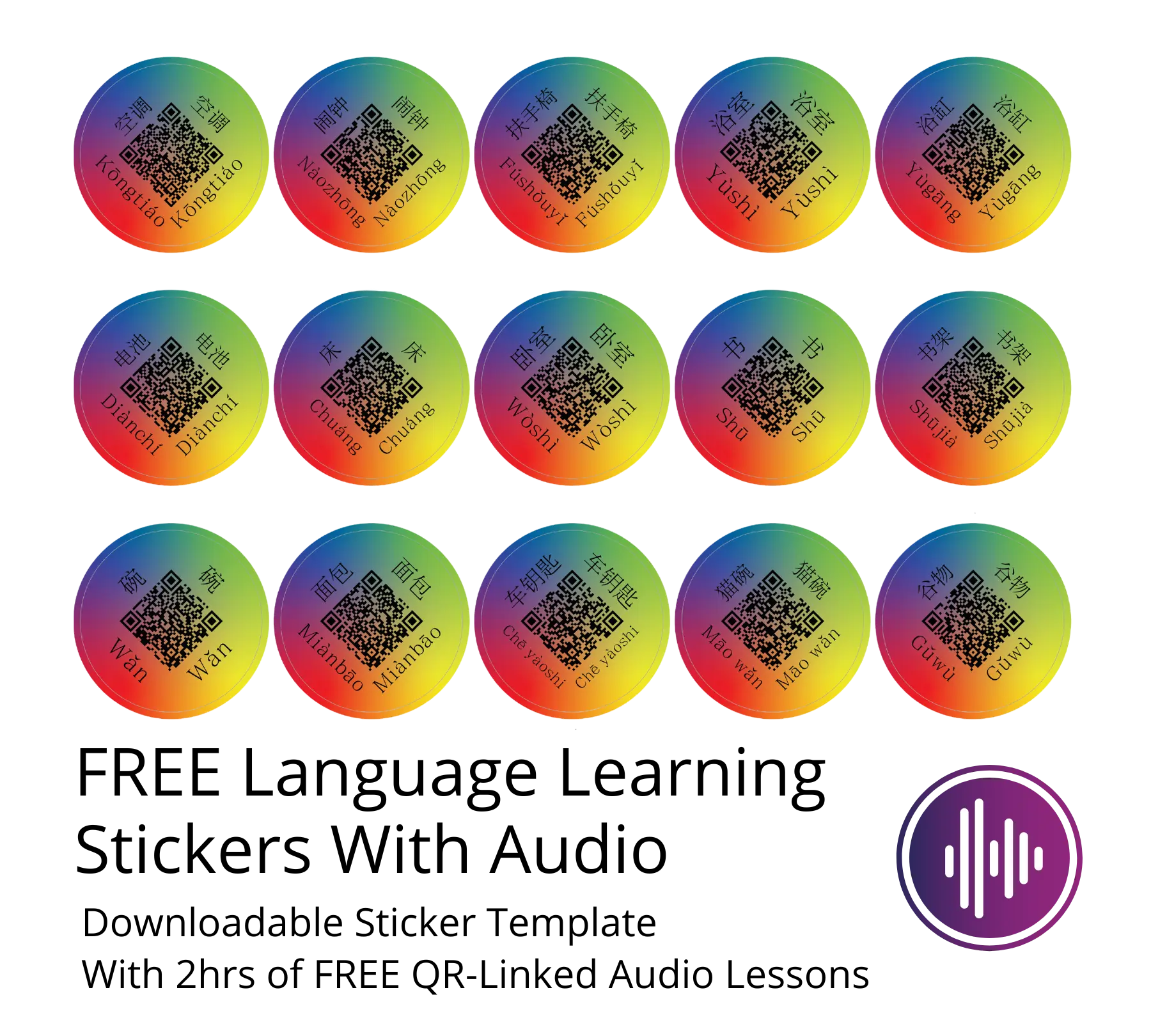Learn Mandarin with Jovane PJY: Chengdu One-Day Tour|China Vlog
Click on the button to listen to the spoken audio for each word. You can pause the video at anytime to listen to the spoken audio, or listen to both at the same time.

Jovane PJY
Jovane Phang, born on June 19, 1996, in Segamat, Malaysia, is a multifaceted actress, model, and content creator. She gained prominence after winning the Miss Astro International Pageant in 2018, which propelled her into the acting world, notably with a role in “The Impossible 3.”
With the onset of the COVID-19 pandemic, Jovane transitioned into content creation, launching her YouTube channel, JovanePhang, in May 2020. Her channel, featuring vlog-style content, has attracted over 340,000 subscribers. Additionally, her Instagram account, jovanepjy, boasts over 550,000 followers, where she shares insights into her life, travels, and fitness journey.
Jovane is candid about her personal experiences, including her struggles with an eating disorder, and emphasizes her commitment to a healthy lifestyle. Her content often showcases solo travel adventures to destinations like Indonesia, Japan, and Korea, as well as her diet and fitness routines.
Relocating to Kuala Lumpur to pursue her dreams, Jovane continues to inspire her audience by sharing her journey and experiences through her engaging online presenc
Learn the Lyrics Line by Line
Select the line of lyrics you wish to learn and jump to the audio loop and translation to listen and learn as often as you like.
Using the Language Learning Tool
This tool is designed to make language learning engaging and effective by providing interactive features. Here's how to use it:
Start Button
The Start Button initiates playback of the subtitles from the beginning. Use this to start your learning session.
Subtitle Block Buttons
Purpose: Navigate through blocks of subtitles quickly and efficiently.
How It Works:
- Each button represents a range of subtitle lines (e.g., 1–10, 11–20).
- Click a button to jump directly to the start of the selected block.
- These buttons ensure you can easily focus on specific sections of the content.
Word Buttons
Purpose: Explore individual words for enhanced understanding.
How It Works:
- Each word button corresponds to a word in the currently displayed subtitle.
- Clicking a button plays audio for the word and displays its meaning, transliteration, and etymology.
- Active buttons visually indicate playback to help you track progress.