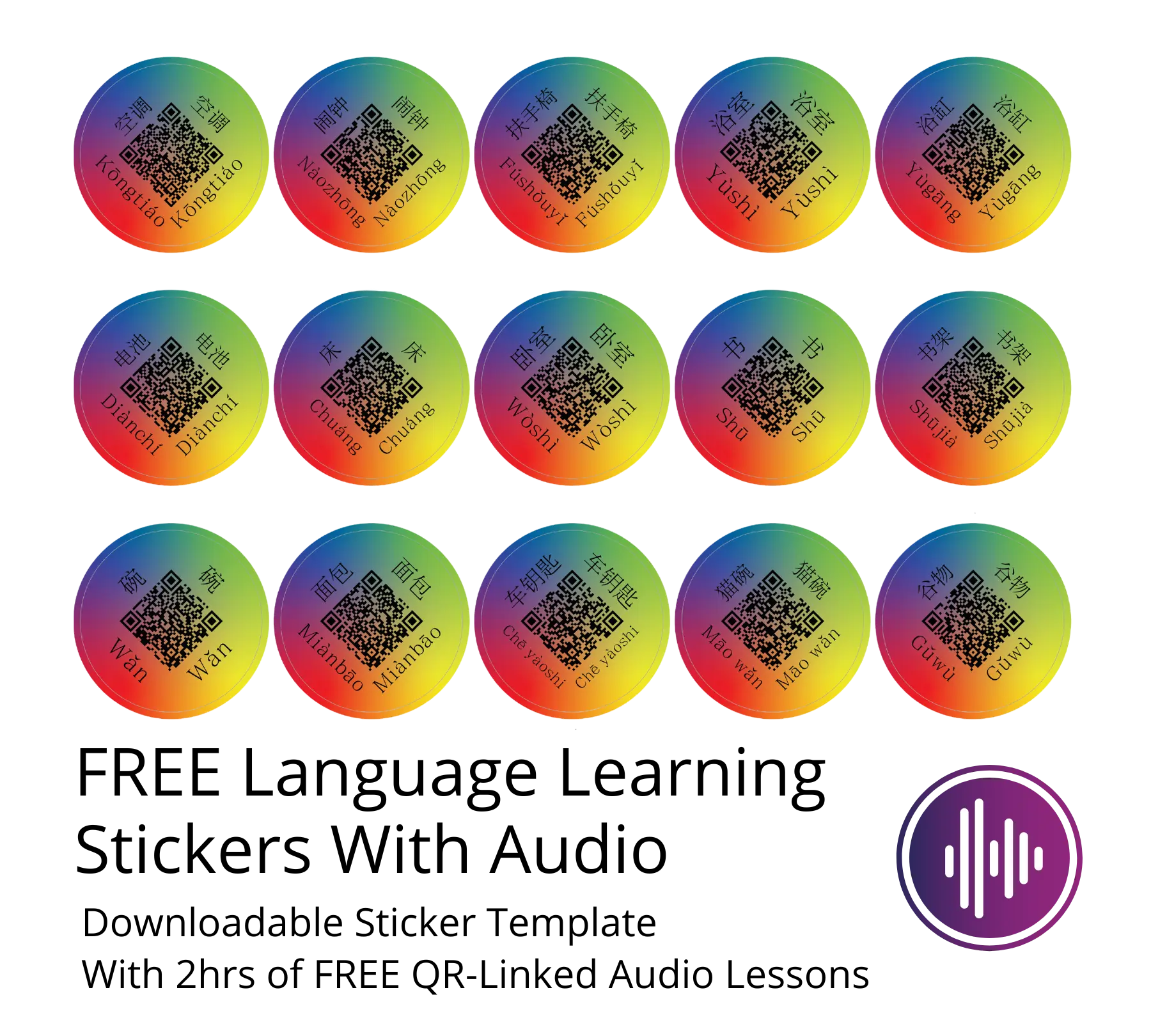Learn French with French mornings with Elisa: Wedding in Provence
Click on the button to listen to the spoken audio for each word. You can pause the video at anytime to listen to the spoken audio, or listen to both at the same time.
Learning French by listening to native speakers immerses you in the language’s natural rhythm and flow. This method helps refine your pronunciation, grasp authentic expressions, and build a deeper connection with French culture.

Elisa, the creator behind the YouTube channel French Mornings with Elisa, is a dedicated French language teacher passionate about helping learners achieve fluency and confidence in French. In 2021, encouraged by her students, she launched her YouTube channel to provide authentic and captivating content for French learners worldwide.
Beyond YouTube, Elisa offers structured online courses, such as “Objectif Français,” designed to guide students from beginner to advanced levels. Her teaching approach combines her love for languages, teaching, and visual creation, aiming to turn every lesson into a cultural adventure.
In addition to her educational content, Elisa shares personal experiences through vlogs. One notable video is “Wedding in Provence,” where she takes viewers on a journey to a picturesque wedding in the south of France, providing cultural insights and immersive language practice.
Elisa’s commitment to fostering a global community of French language enthusiasts is evident across her platforms, including her podcast and Instagram, where she shares learning tips, cultural topics, and engaging conversations to inspire and guide her students toward fluent mastery of French.
For a glimpse into her engaging content, you can watch her vlog on the wedding in Provence:
Learn the Lyrics Line by Line
Select the line of lyrics you wish to learn and jump to the audio loop and translation to listen and learn as often as you like.
Using the Language Learning Tool
This tool is designed to make language learning engaging and effective by providing interactive features. Here's how to use it:
Start Button
The Start Button initiates playback of the subtitles from the beginning. Use this to start your learning session.
Subtitle Block Buttons
Purpose: Navigate through blocks of subtitles quickly and efficiently.
How It Works:
- Each button represents a range of subtitle lines (e.g., 1–10, 11–20).
- Click a button to jump directly to the start of the selected block.
- These buttons ensure you can easily focus on specific sections of the content.
Word Buttons
Purpose: Explore individual words for enhanced understanding.
How It Works:
- Each word button corresponds to a word in the currently displayed subtitle.
- Clicking a button plays audio for the word and displays its meaning, transliteration, and etymology.
- Active buttons visually indicate playback to help you track progress.