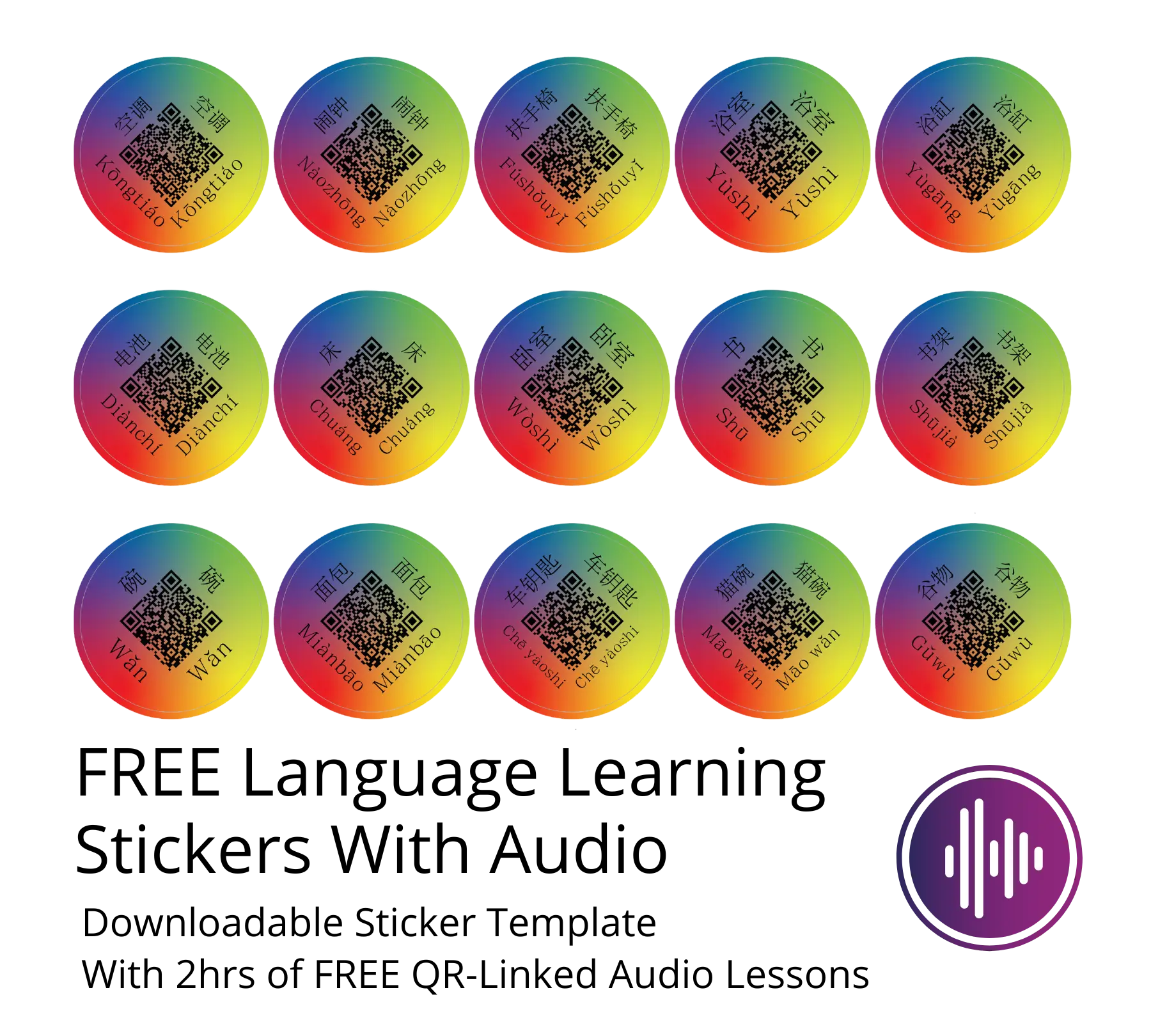Learn Mandarin with Christine Jie: Holiday on the Beach
Click on the button to listen to the spoken audio for each word. You can pause the video at anytime to listen to the spoken audio, or listen to both at the same time.
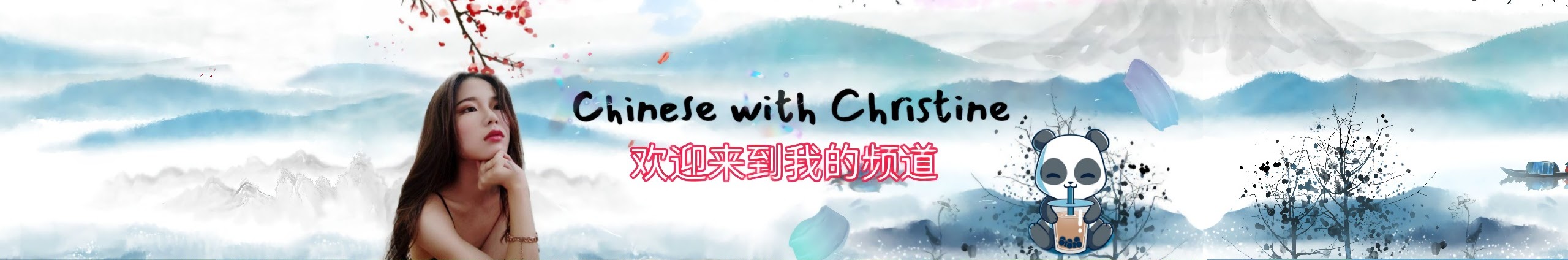
Christine Jie
Christine Jie is a seasoned Chinese language educator with over a decade of teaching experience. She currently operates a Chinese language school in England, where she has collaborated with prominent organizations, including TikTok’s parent company, to promote Chinese language learning.
On her YouTube channel, “Chinese with Christine,” she offers practical lessons aimed at helping learners sound like native speakers. Her content includes vlogs that immerse viewers in various aspects of Chinese culture and daily life, enhancing both listening skills and cultural understanding.
Christine’s teaching methodology emphasizes the use of daily expressions and real-life scenarios, making the learning process engaging and effective. Her dedication to education and cultural exchange has made her a respected figure in the online language learning community.
Learn the Lyrics Line by Line
Select the line of lyrics you wish to learn and jump to the audio loop and translation to listen and learn as often as you like.
Using the Language Learning Tool
This tool is designed to make language learning engaging and effective by providing interactive features. Here's how to use it:
Start Button
The Start Button initiates playback of the subtitles from the beginning. Use this to start your learning session.
Subtitle Block Buttons
Purpose: Navigate through blocks of subtitles quickly and efficiently.
How It Works:
- Each button represents a range of subtitle lines (e.g., 1–10, 11–20).
- Click a button to jump directly to the start of the selected block.
- These buttons ensure you can easily focus on specific sections of the content.
Word Buttons
Purpose: Explore individual words for enhanced understanding.
How It Works:
- Each word button corresponds to a word in the currently displayed subtitle.
- Clicking a button plays audio for the word and displays its meaning, transliteration, and etymology.
- Active buttons visually indicate playback to help you track progress.